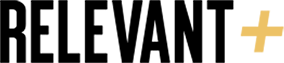After you’re done filming, you must transfer the footage onto a computer, editing in the format you shot. Wieder says the easiest way to transfer is by using a fire wire cable. Next, organize what you filmed into an editing system, labeling every take as you go. Finally, you’ll put in a timeline, cutting it to your liking with the variety of transitions available. Wieder recommends avoiding the StarWipe transition, which is reminiscent of the glittery transition in the Saved By the Bell credits. “Every editor works differently,” he says. “It’s a very creative process. There are some dos and don’ts, but a lot of it is what works for whatever you’re trying to do.”

The imagination is a significant tool, but in today’s high-tech world, featuring clips during church services has started to become popular. Without driving a point home through the creative use of video perspectives, church members may walk away forgetting the main points of the message. A visual guide can be a creative, helpful tool to demonstrate how to apply the teachings to daily life.
Pre-Production
Before filming even takes place, there are necessary planning and hardware aspects to pay attention to.
Familiarity with systems and software. The first decision involves figuring out what movie format to use. Options include DVD, HDVD and miniDV. Next, decide whether you plan to use a Windows or Macintosh system, because your choice dictates the kind of software needed to produce a high-quality product. Erik Wieder, a producer at CrawfordGroup.tv, suggests using Sony Vegas or Abbot Express for Windows, and iMovie or Final Cut Express for Macintosh. Adobe Premiere is a good fit for both systems.
Choose the right camera. You can create a film using any camera, but producing an attractive film requires cameras specifically made for the job. If your price budget is slim, certain Sony cameras run in the $2,000 price range, such as the Panasonic HVX200, the Panasonic DVX100 or JVC’s GYHD100. Wieder suggests avoiding the use of digital cameras when shooting videos, as they run on an mpeg4 format, which is compressed and hard to edit.
Plan beforehand. Just like a playwright writes a play before it can be performed, a producer must make a roadmap before filming begins. First, plan what you want to shoot, including scenes, dialogue and camera angles. If the video contains an interview, book the person ahead of time, and prepare the questions you’d like to ask him or her. You should have a good idea of what you want the film to look like or what you’re aiming for.
Production
This is the meat of the process—the part where you put your time and sweat into getting the images you want.
Capture as much as possible. “Shoot everything—whatever you can—because you never really know what you want to include,” Wieder says. “Everything is a guess at first.” If you decide to film at certain locations, such as stores or restaurants, you may need to ask for permission first. Contact the proper authorities beforehand. When at the filming location(s), make sure there is plenty of space as well as good lighting. Set up the equipment, delegate jobs and then begin.
Use props. According to the Weatherization Assistance Program Technical Assistance Center website (www.waptac.com), demonstrations and props help give life to your videos, and may help your message come across more easily. Props provide comic relief—or, conversely, the seriousness of a scene can seem more genuine when the cast or the background looks the part. Props can take the shape of wardrobe pieces, backdrops, inanimate objects and more.
Post-Production
Adding the finishing touches to your project is where the real creativity begins.
Edit, edit, edit. After you’re done filming, you must transfer the footage onto a computer, editing in the format you shot. Wieder says the easiest way to transfer is by using a fire wire cable. Next, organize what you filmed into an editing system, labeling every take as you go. Finally, you’ll put in a timeline, cutting it to your liking with the variety of transitions available. Wieder recommends avoiding the StarWipe transition, which is reminiscent of the glittery transition in the Saved By the Bell credits. “Every editor works differently,” he says. “It’s a very creative process. There are some dos and don’ts, but a lot of it is what works for whatever you’re trying to do.”
Add music. Make sure you capture good audio in your videos, because this will make it easier for your audience to forgive or overlook potentially subpar visuals. Wieder suggests incorporating music, which ups the overall appeal of videos. To do this, upload the songs you would like to use, and drag and drop them into your timeline. (Remember to adjust the volume for each song.) The top portion of the timeline is where your video is, and the bottom is the audio. Both are
in sync.
Distribute it. You can incorporate your videos into church services in many ways—include it as an introduction to the day’s message, as an interlude in the middle of the message, as a form of announcements to start the service, etc. If the film is practical or educational, consider having copies made to sell or hand out for free—some churches even stream their videos on their website.
***
This article originally appeared in Neue Quarterly Vol. 01. You can subscribe to the Quarterly or buy individual copies.