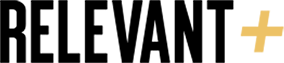Churches should be an example and above reproach in all aspects of their technology use.

Pretty much every church in America has succumbed to the rise of technology and is now using computers and video as a part of their ministry. Whether you’re at a megachurch with Voice over IP or a small community church with only one Pentium 3, chances are work is being done using some form of technology. With this in mind, it is important for churches to do business legally. And while expense is what usually tempts churches from operating within the law, there are several options to operate legally and ethically on a budget.
Computers
The basic tool that handles our email, web server, worship presentation software, spreadsheets, church directories and more should be the first place that we start. (Let me first apologize to all of Macintosh users, but the majority of institutions use a Microsoft-based PC, so that is where this article will focus.) There are two aspects to every computer: hardware and software. The computer itself, either donated or purchased, belongs to the church, so naturally all of the “software” (programs) on the computer should also be the property of the church. An easy way to determine this is to find out if the church owns the original CDs and software licenses for each program that it uses. Going forward legally can take one of three routes:
1. The Microsoft route: if you want to use Microsoft Windows and Microsoft Office, then do it as cheaply as possible. Do not go to the store and simply buy them off the shelf. (If you bought your computers from a major retailer, then chances are your copy of Windows is legal; if you got your PC as a rebuild from either a donation or a small business computer technician, your Windows copy could be forfeit.) You want to first get your tax-exempt forms and take the steps to qualify for a volume license as a charity reseller. Your church will pay one low price for your software and licenses for every PC that is on your campus. You can begin that process at www.microsoft.com/licensing .
2. The cheaper route: Perhaps you have a legal copy of Windows , but you just want an inexpensive or free office program. Two strong options are:
• Star Office (www.sun.com/software/star/staroffice ), which is about $70.
• Open Office (www.openoffice.org ), which is a free program.
Both will do the work of Microsoft Office, but it will initially take some retraining to get to that point. Mozilla Thunderbird (www.mozilla.com/thunderbird ) is also available as a free Microsoft Outlook alternative. A simple Internet search will take you to their respective websites.
Microsoft also has free “viewer” programs available for download for all of its Office suites (www.microsoft.com/downloads —click “office” on the left tool bar). Installing those enables your staff to be able to receive Office documents and view them.
3. The cheapest route: If you want all free software, it is possible and legal, but it requires changing the way your office does computer work. You have probably heard about Linux (www.linux.org ). It is a free operating system alternative made by software developers. However, you will need a computer technician who knows how to properly obtain and install it, and this process, although free, would mean a lot of time-consuming retraining.
Songs and Worship
Worship has come a long way from the days of the hymnal; most of us now project the lyrics on large screens with scrolling backgrounds. But churches can still be guilty of “breaking the law” if they do not take care of a few things.
1. Make sure you have a CCLI license , and that it is up to date. This is your church copyright license and ensures that you are paying royalties to the artists and labels of the music you are singing. Periodically CCLI will audit your church and ask you to keep a record of which songs your church uses. You can get all the information you need at www.ccli.com .
2. Make sure that the pictures and video loops that you use in worship are royalty free. An Internet search for the word “worship background” does not guarantee that the images you download for display are for public use. There are hundreds of worship image websites that either offer a yearly subscription or allow you to purchase images and movies on CD. Or you can search for royalty-free image-sharing sites .
Movies and Images
Chances are you have seen a pastor use a movie clip as part of a sermon point, or maybe your children’s pastor had a churchwide showing of The Chronicles of Narnia . Whether it is two minutes or two hours, to legally show movies in your church, you need to make sure that you have a Church Video License. The Federal Copyright Act of 1976 stipulates that pre-recorded videos are authorized for personal home use only. Special permission must be granted for any public performance (including churches). Violations can result in huge fines, sometimes up to $30,000 per infringement. You can get your license and all of your questions answered at www.cvli.org.
Big Picture
Obviously the cheaper the route you take, the more alternative the software. And that means compatibility issues and perhaps unavailable resources. If you go with more reliable and name-brand software, then it means cost and upkeep. Regardless, churches should be an example and above reproach in all aspects of their technology use.