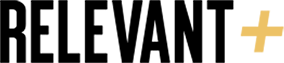Before you begin the process of buying a computer, you need to ask yourself whether you really need one. If you want to play games, then buy a PlayStation2. If you want to take pictures using a digital camera, consider buying a printer that accepts memory cards from a digital camera and prints without a computer. If you want to use instant messenger, then pick up the telephone.
The computer industry and the media would like everyone to believe that they have to have a PC, but the primary use of a computer is as a business tool. If you are looking for ways to cut back, an investment in a computer may not be the answer.
If, however, you know why you’re buying a computer and what you intend to use it for, there are a lot of options and cheaper is not always better. Would you buy a car whose maximum speed was 35 miles per hour just because it was cheaper? It’s worth it to pay for a computer that meets your needs and can be upgraded as technology develops.
Computers are upgraded so quickly and have become so reasonably priced that it’s hard to justify saving a little money by buying used. In addition, the real expense of computers is setting up and configuring the software that you will be using. When you buy new, the operating system and software drivers are installed and tested. The value of this is priceless. Another challenge in buying used is insuring that all the software you need is installed and available. You’ll want to make sure the computer comes with a recovery disk to recover the system to its original state. Without this you will have to suffer through all the junk the previous owner might have installed. That software could be a plus, but it could also slow things down, and uninstalling is not always the best way to go.
Buying new is highly encouraged. The best prices are usually clone PC (i.e. non-name brand). Mom-and-pop-managed computer stores usually sell new and used PCs and have experts that can answer any of your questions (as opposed to any salesman at chain office supply or electronic stores). If you ever have any difficulties, you can drop your computer off and let them deal with the problem. These stores are usually family run and you can feel good about supporting a small business in your community.
Like mom and pop specialty stores, major chain electronic and office supply stores allow you to buy a computer instantly and avoid any shipping charges. Unfortunately, many of these stores have less-than-knowledgeable sales staff who are encouraged to push the extras such as extended warranties and added features because of their commission-based pay. If you don’t know much about computers you can quickly have the wool pulled over your eyes, as features such as a fast processor are emphasized while a small memory is overlooked.
Computer-only retail stores offer a wider variety and a generally a more knowledgeable staff, and are more likely to accommodate returns and exchanges. They tend to keep close tabs on their competitors and offer good prices.
Mail order is another alternative. Magazines such as Computer Shopper allow you to order the exact machine you desire. You usually don’t need to pay shipping, but will be required to pay freight. Always choose the lowest freight costs available, since this is an area where companies try to pad their pockets. And always pay with a credit card rather than mail order to provide protection against faulty companies or products.
Computer shows and fairs offer another alternative for buying computers. The same factors need to be weighed when deciding upon a purchase. You may find good prices from large corporations who are upgrading their computers and laptops, too.
You can also cut out the middleman by purchasing a computer directly from the company. Another option is to buy via eBay. A good laptop can be priced from $1500 to $2000 and via eBay you can save $500 or more. Some of these laptops are even new, and are sold by liquidators as "used" because a new model has been released. The risk is that you are buying a PC without an operating system or other software. You will have to read the detailed descriptions.
If anyone throws in an added feature or bonus, you can check out its true value at pricewatch.com, and find out what it’s truly worth.
Your final decision needs to be weighed by a number of factors. What do you need from your computer? What features are you getting for your money? What additional features, if any, does that price include, such as warranties, telephone technical support, or on-site servicing?
[CALL IN THE TROOPS]
If you are new to computers or consider yourself technically challenged, then you need to find someone you know who is willing to help you throughout the process. This may be a friend, family member, in-law, neighbor, or anyone else you can round up to donate some of his time.
Most teenagers know more about setting up computers than their teachers do. Talk to a teenager or a hungry college student and have them over for dinner. It’s a great investment that can save you time and money. You might even make a new friend in the process.
[SAVE ON MONITORS]
One of the biggest areas you can save money in is when buying a monitor. Used monitors are often 35 to 75 percent less than a new one. You may even know a friend or family member who will give you one. Monitors tend to last a long time, and if you’re looking to save money, a used monitor is a great place to start. If you have eye problems, however, it may be worth investing in a larger, newer screen.
[HOOKING UP]
Retail merchants often offer rebates or discounts for signing up with a particular server for several years. It can be a faux-savings, especially when you consider Juno, which offers free email service and limited Internet access. A years worth of $20-25 a month fees adds up to $200-$300 a year. On the other hand, if you prefer a name brand Internet provider, it can be a nice added bonus.
[GOING TO PRINT]
Buyers of ink jet printers know the cost isn’t in the printer, it’s in the ink. Most inexpensive ink jet printers are equivalent in function and provide all the necessary functions for home use. Older ink jet printers are practically given away, but before picking up a used printer, make sure it comes with all the necessary installation. Generic ink cartridges are often available for older ink jet printers, so this can save you over the long run. But generally, it’s safer to go ahead and invest in a new ink jet printer. If you plan on printing a lot, then compare the prices of ink before buying the printer.
If you’re looking for quality printing, you may want to upgrade to the laser jet printer. While they are more expensive, the speed and quality of laser printers is much higher and the ink lasts much longer. Some people find it cost effective to print in black and white on their laser jet and color on the ink jet printers.
[KEEPING YOUR FRIENDS]
Much like a car, it’s usually not a good idea to buy a used computer from a friend. Unless the friend is a computer geek demanding the latest and greatest, the machines will have lost the majority of their value and could cause big headaches and strain your relationship in the long run.
READ MORE LIFE | POST COMMENTS BELOW